1. How to Add a New Route
- 1.1 Go to the "Public Transport Routes" section and make sure you have selected the correct city. If you do not find your city in the list, open the city selection window, enter the name in the search bar, and click the button "Add routes in new city {Your City}". Within 2 days, your city will be created, and all routes will be transferred to its directory.
- 1.2 Ensure that the desired route number/name does not already exist in the directory and click the "Add new route" button.
- 1.3 On the page that opens, fill in the text description of the route, following the formatting rules.
- 1.4 Next, go to the "Trips" tab and add stops and schedules for the outbound, inbound, and other tripsA trip refers to the path taken by a vehicle along its designated route, following a specific schedule.(if any):
- 1.4.1 Find the starting stop and link it to the route. If the stop does not exist, create it at the required location.
- 1.4.2 Sequentially link all the other stops to the route.
- 1.4.3 If a stop was linked to the route by mistake, it can be unlinked.
- 1.4.4 If the trajectory between two stops is constructed incorrectly, it can be corrected using different trajectory construction modes.
- 1.4.5 Add a schedule for each trip.
- 1.5 Check the entered data and click the "Send for moderation" button. The list of edits you have made can be viewed in your user profile.
Done! Your edit is now up for voting. Once it is voted on, it will appear in the "Public Transport Routes" section.
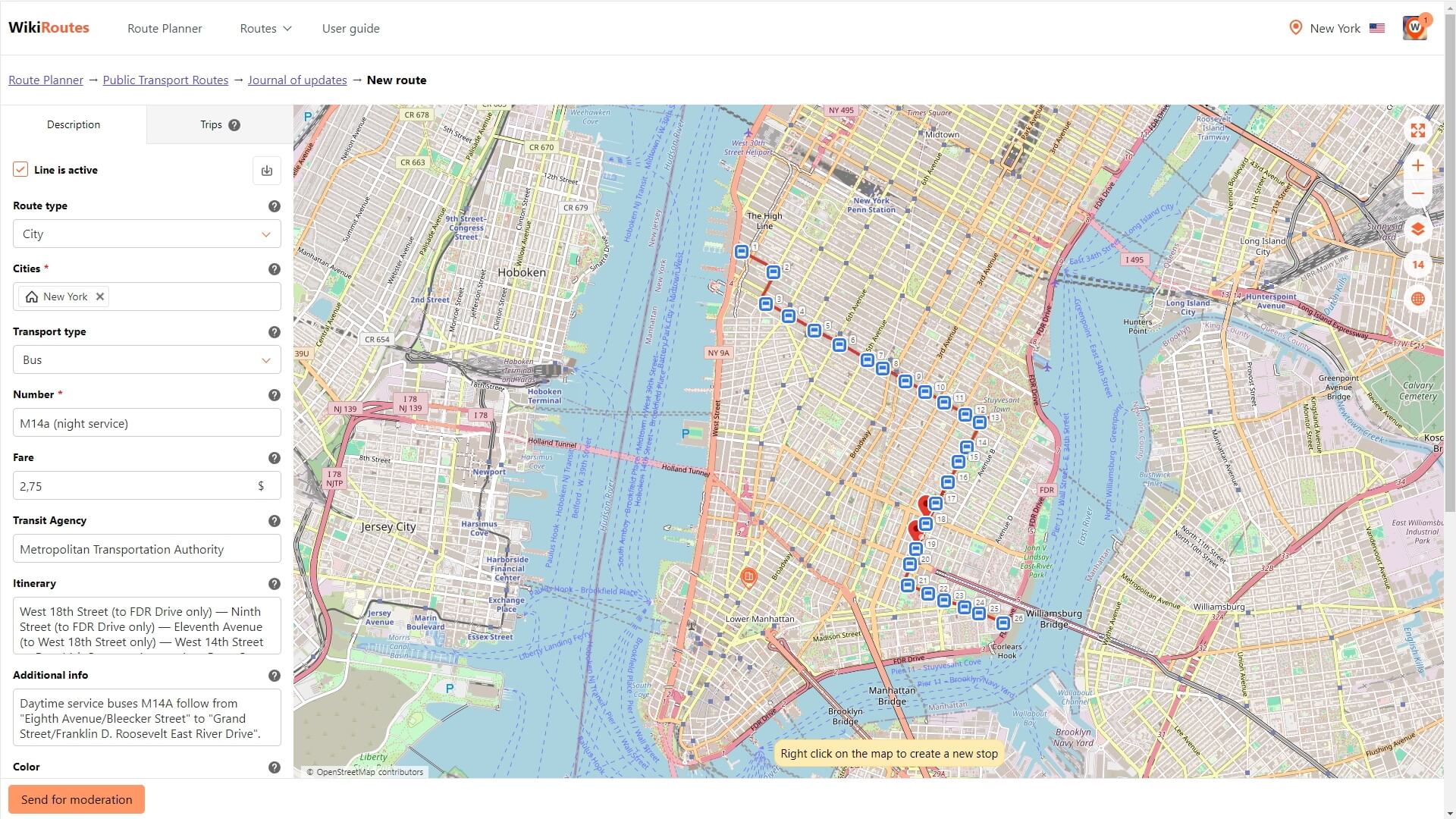
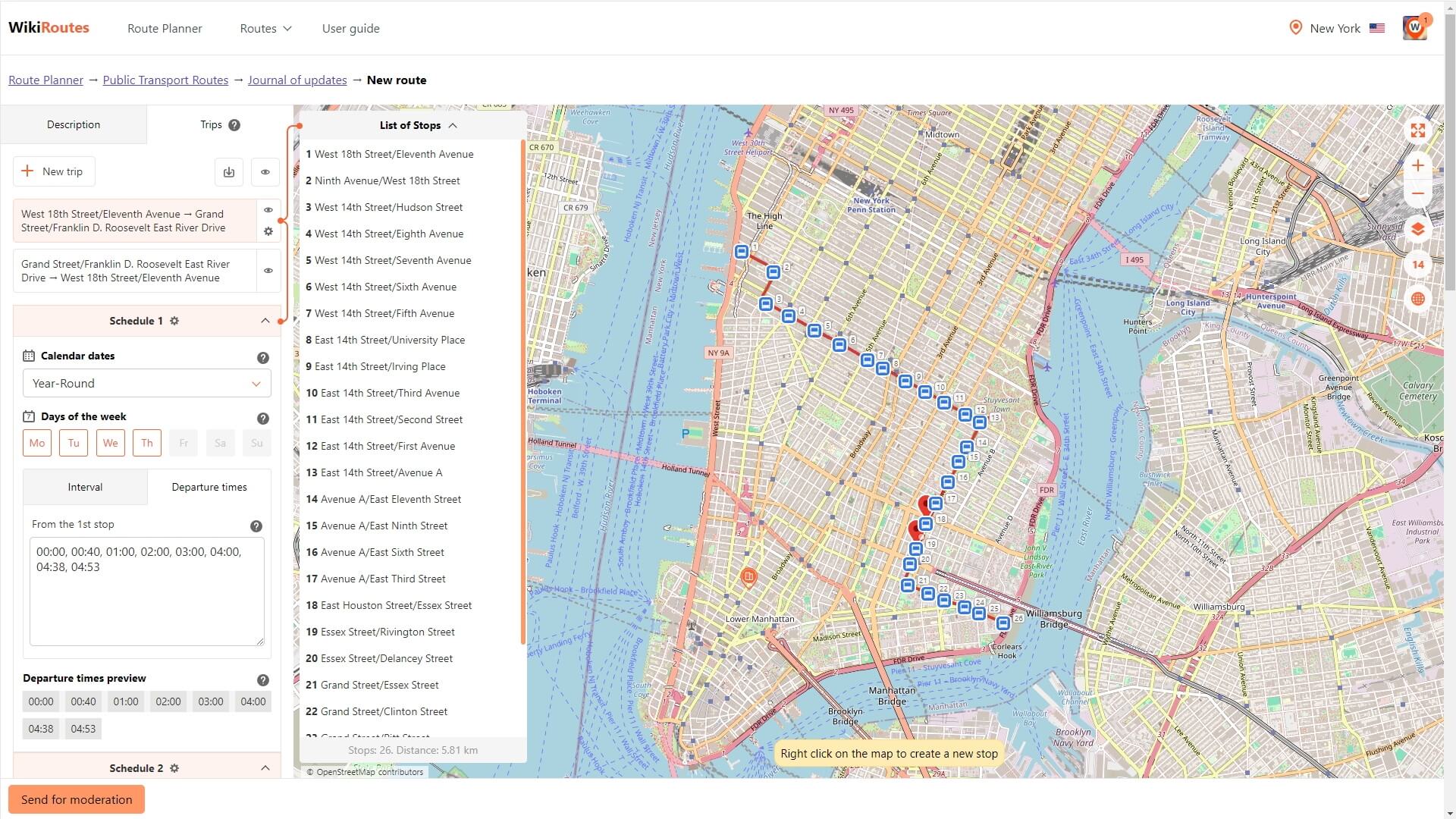
2. How to Edit a Route
- 2.1 Go to the page of the route that needs updating or correction and click the "Edit this route" button.
- 2.2 All other steps are identical to the instructions for adding a new route (see above).
- 2.3 After submitting for moderation, you will see your edit in comparison with the current information about the route. You can edit your edits while it is up for voting. The votes will be reset in this case.
- 2.4 If the edit receives 10+ positive votes, the new information will be accepted and available to all users on the route page; if it receives 10 negative votes, your changes will be rejected. Before the voting ends, check for any comments – the community may point out errors.
3. Other Route Editing Rules
- 3.1 If there are duplicates of routes with the same numbers or names in the city directory, the route created later (with a higher ID) should be deleted.
- 3.2 Editing of non-operating routes is prohibited, except for editing the location and names of stops, as well as text fields: Route type, Cities, Itinerary, Colour, Vehicle Capacity, Service Features.
- 3.3 Routes that are irregular, one-day, chartered, shuttles, school, etc., can be added to the site.
- 3.4 Routes that once operated but have been closed and are currently not operating can be added to the site as well.
- 3.5 Routes that were once added to the site upon announcement of their launch plans but were never launched are not removed from the site.
- 3.6 It is allowed to add and edit routes, the launch or changes of which were previously announced on official operator websites or in the media.
- 3.7 If a route changes its status to inactive, it is prohibited to clear text fields or delete stops, except in situations of updating data to the current state at the time of the route's closure.
- 3.8 Only official stops, where transport is obliged to stop, can be included in the route. The fact of transport stopping in other places (e.g., on request) can be reflected in the "Additional information" field.
- 3.9 Creating duplicates of existing stops for the purpose of renaming or moving is prohibited. For this, refer to the renaming and moving stops section.
- 3.10 If the names of bus stations, railway stations, and stations intended for intercity and suburban communication do not contain the name of the city, the name should be indicated in the format "City (stop name)". For example: New York (South Bus Station), Moscow (Central Railway Station).
- 3.11 The state language of the country where the route is located always takes priority when entering any textual data of the route.